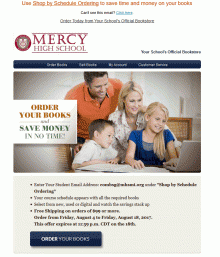
If your MBS bookstore page has not refreshed to read Enter your email address when using Shop by Schedule on our MBS Bookstore: for Macs, click Shift and click the reload button to the left of the URL, on PC's click Control and click on the reload button to refresh the page.
Once your daughter obtains her 2017-2018 schedule through PowerSchool, you’re ready to purchase her books for the upcoming school year! Our new partnership with MBS Direct, has worked hard with our Mercy Staff to provide a comprehensive list of books needed for your daughter’s 2017-2018 classes.
MBS Direct offers Shop by Schedule, which enables students to enter their full email address in order to access their entire schedule’s course materials on the MBS Virtual Bookstore. This allows your daughter to add all of her course materials to her shopping cart at one time, eliminating the need to select each course individually. Shop by Course is also available using your student schedule. Feel free to experience this easy and convenient ordering method by visiting our MBS Direct Virtual Bookstore and try it out for yourself!
-
Click the "Order my Books" button on Mercy’s Virtual Bookstore
-
Select your method of payment, "Credit Card" for the purposes of example
- Select Shop by Schedule and enter your Mercy email address.
-
Confirm that you are that Mercy Girl Student - click “Continue”
-
You’ll see your course materials and can select items to check out when ready!
Take advantage of Free shipping for book purchases over $99 from August 4-18!
Since every Mercy girl will have an iPad to facilitate her digital learning, consider other digital formats in lieu of a hardbound textbook. It’s truly a matter of preference. We really hope students take advantage of the many digital book options available, however, please read and follow Teacher Course Messages listed.
Earn some quick money by selling your books through our book partner MBS Direct by selecting SELL YOUR BOOKS under MENU. Click here to simply log in to see how much you can get for your used books, tell us which books you want to sell, and MBS will give you a return label so you can send the books to us for free. That's right...shipping is on us! Visit this video tutorial for buyback procedure.

